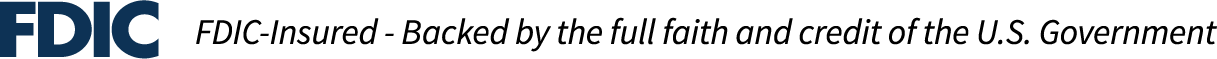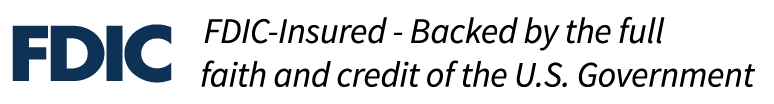App Update
Our App is updated too!
The first time you access your app you’ll be automatically directed to the upgrade your app experience and be prompted to enter your username and password for your first login.
Once you’re in, you can set up your Touch ID or Facial Recognition by going to Profile>Profile Updates>Face/Touch ID.