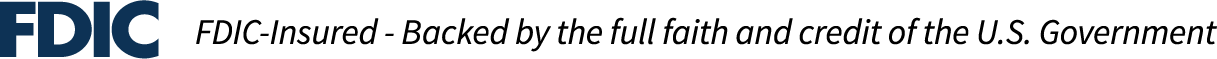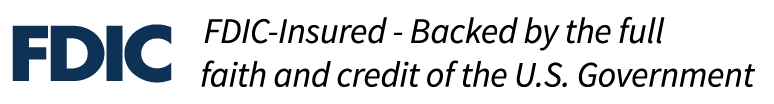Mobile banking puts access to your account at your fingertips.
Most people are never far away from their cell phone. Enjoy 24/7 convenience and control with our free mobile banking app. Simply use your smartphone or tablet to quickly manage your money.
Mobile Banking Features
- View balances and monitor account activity
- Turn debit card(s) off and on
- Transfer money between Park and non-Park accounts
- Create spending controls
- Pay bills
- Open an account
- Make loan payments
- Deposit checks
If a deposit is made by 7:00 p.m. (EST) on a weekday, funds are typically available the next business day but can take up to 3 business days to post to your account.
- Order checks
- Place a stop payment
- Send money with Zelle®
- See instant balance on login screen
- TouchID and FaceID enabled
- View check images
- Change password and update your account information
- View statements
- Set up and manage instant card, account and security alerts
- Find an office or ATM
Financial Manager
- Categorize expenses and view spending report
- Pull in account information from external sources
- View charts and graphs
- Track expenses
- Create budgets
- Set goals
Credit Sense
- Monitor your credit score
- Review credit inquiries
- See tips for improving your score
- Get alerts when your score changes
Zelle® and the Zelle® related marks are wholly owned by Early Warning Services, LLC and are used herein under license.
Mobile Web
Works on any phone or tablet with a web browser and gives you the same experience as the desktop version or our app. Just visit the website like you would on a computer and our site will automatically adjust to your device.
| Table Heading Row | App | Mobile Web | Text Banking |
|---|---|---|---|
| Description |
Get our app and enjoy the convenience of online banking and bill pay, securely, from the palm of your hand. |
Enjoy the features of online banking and bill pay from any mobile device with a web browser. |
Receive up-to-date info about your account by sending or receiving a text. |
| Requirements |
Enrolled in online banking |
Enrolled in online banking |
Enrolled in online banking |
| Cost |
Free¹ |
Free¹ |
Free¹ |
| Device |
Any iPhone®, iPad®, or Android™ device |
Any phone or tablet with a web browser |
Any phone capable of texting |
| Security features |
Yes |
Yes |
Yes |
| View account balances |
Yes |
Yes |
Yes |
| Transfer money |
Yes |
Yes |
No |
| Pay bills |
Yes |
Yes |
No |
| Deposit checks |
Yes |
No |
No |
| Send money to anyone |
Yes |
Yes |
No |
| Find an office/ATM |
Yes |
Yes |
Yes |
| Debit card controls |
Yes |
No |
No |
| How to get started? |
Download in the App Store or Google Play. |
Visit the bank website from your mobile browser. |
Log in to online banking and click on the Profile link at the top. Under the Mobile Banking section, click Enroll. Follow the steps to complete mobile registration. |