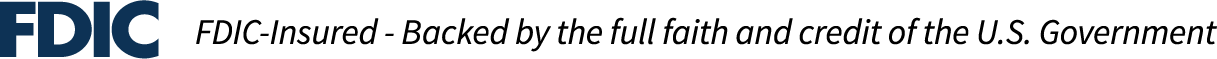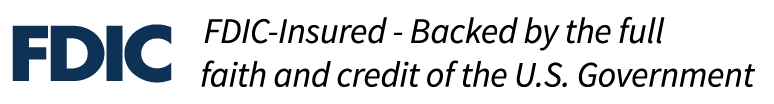An easy way to deposit checks
Depositing a check is a cinch with our mobile banking app! With a few quick taps, you can securely deposit checks into your Park account from your smartphone or tablet. Save a trip to the bank or ATM and deposit from virtually anywhere, whenever you think of it!
How to do it:
1. Sign the back of the check(s) you want to deposit.
2. Open and log in to the Park National Bank mobile app.
3. Tap Deposits in the bottom menu.
4. Select the account to receive the money and enter the amount.
5. Tap the camera icon under Check Images and take photos of the front and back.
6. Tap Deposit and the process is finished.
7. After seven days, verify your deposit and destroy the check.
To deposit more checks, tap Deposit Another Check to start over.
FAQs
Any checks made payable to you that are eligible for mobile deposit.
The money will be available in your account within 3 business days if the deposit is made before 7:00 p.m. (EST) on a business day. However, funds are generally available the next business day.
No. You can deposit as many checks as you like. All checks are subject to holds, but to be safe, we do review checks with higher amounts before they get deposited.
Sign the back like you always do then open the app to the deposit menu and follow the prompts. Most checks have an area on the back with a check box that says Mobile Deposit and a line for the date, so you don’t forget you already deposited it.
It’s best to keep the check until you see the money deposited into your account. Once the funds are there, you can dispose of the check safely and securely – shredding it is a good option (don’t just toss it in the trash).
Funds will be available within three business days if made prior to 7 PM (EST) on a business day, however, funds are generally available the next business day. Additional delays can apply. Not all checks are eligible for mobile deposit. See the Digital Banking Service and Conditions document in your Accepted Disclosures for further information.