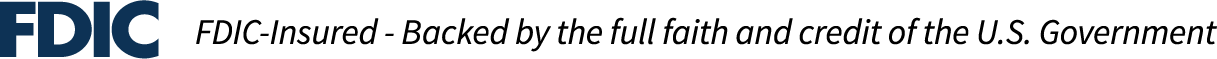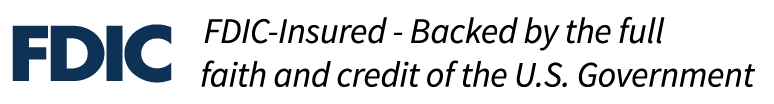General Information
What is tokenization?
The account number for your debit or credit cards is replaced with a randomized digital account number – or token – that represents your actual information.
Your card numbers are never stored on your device, or Apple/Google/Samsung servers, and the merchant never sees the number, creating an extra layer of security.
If a criminal were able to access your device’s data, he or she wouldn’t be able to turn the digital account number into anything useful, such as a duplicate card.
Instead of the term tokenization, which is more of an industry term, we call this service our mobile wallet.
What is a mobile wallet?
This is where your digital account numbers are stored on your device.
Safety & Security
Is my card number stored in my mobile wallet?
When you initially set up your pay account, you input your card number, expiration date, card verification number (3-digit number on the back of your card), name and address. But what resides in your mobile wallet is the token representing your card number.
What do I do if my device or any card I have uploaded to my mobile wallet is lost or stolen?
Contact our Customer Care team at 888-791-8633 so we can suspend any affected digital account numbers or delete them, ensuring no charges will go through. If your phone or cards are recovered and the accounts haven’t been compromised, we can reactivate the suspended digital account numbers and you won’t have to cancel any associated cards.
Why do I need to contact my financial institution to add my card to my mobile wallet?
This is a safety precaution to ensure you, the card owner, are the one submitting the card for mobile wallet purchases. A quick call to our Customer Care team at 888-791-8633 will have you up and running within a minute or two of being connected to one of our associates.
If the card you’re adding to Apple Wallet has been used to make a purchase on your device you probably will not be prompted to call the bank because of your usage history.
Using Mobile Wallet
Do I need an internet connection?
When you make an in-store purchase, you do not need an internet connection.
What type of cards can I place in my mobile wallet?
You can add all of our bank’s debit and credit cards.
You can also add loyalty cards, travel and membership passes, gift cards, and more.
Is there a limit to the number of cards I can have in my mobile wallet?
No, there is no limit.
Where can I see my recent transactions?
You can find your last 30 days of transactions in the wallet app.
Where can I find more information?
Should I rely solely on my mobile wallet for payments?
Although most businesses accept these payment types, not all day, so it’s best to have a card with you as a back-up.
Can I use the same card on multiple devices?
Yes, and each device will create a unique digital account number in its mobile wallet. No digital account number will be the same across devices.
Can I use my debit card as either credit or debit within the mobile wallet?
Yes, how you use the card for payment is up to you. Just like you would use your physical debit card at a payment terminal, Apple Pay, Google Wallet or Samsung Wallet will ask whether you want to process a payment as debit or credit, and you will be prompted for your PIN if you choose debit.
Will I need to sign a receipt after I pay in-store?
Some businesses might require you to sign based on certain purchase amounts. It depends on the level the business sets.
What do I need to do if I get a new card?
You’ll need to repeat the initial setup for any new or replacement cards. You will have to manually edit any changes to your cards for Google Wallet or Samsung Wallet in your Google payments profile.
Where to use Mobile Wallet
Can I pay in-store, in-app, or online?
In-store you can use your phone anywhere contactless payments are accepted. Phones must be unlocked so the payment system can read your digital account number.
Smartphones can be used in-store, in-app or online. Tablets and computers are not supported for in-store purchases and may only be used for in-app or online purchases.
How do I know which merchants accept Apple Pay, Google Wallet or Samsung Wallet?
Look for the contactless payment, Apple Pay, Google Wallet and/or Samsung Wallet symbols at the checkout terminal. A cashier should be able to tell you if they take contactless payments.
If you have trouble loading your credit card into your mobile wallet, please call our specialists at 800-558-3424.
Apple and Apple Pay are trademarks of Apple Inc., registered in the U.S. and other countries. Google Wallet is a trademark of Google LLC. Samsung Wallet is a registered trademark of Samsung Electronics Co., Ltd.