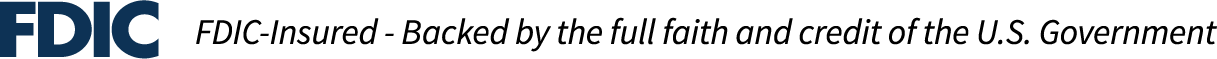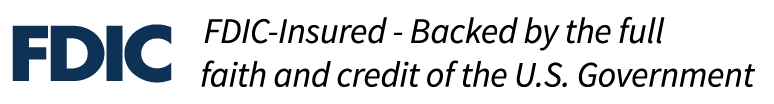Business Online Banking
Accelerate the speed of your business with Business Online Banking.
Information is essential in business. It helps you make smart, impactful decisions. With the click of a mouse or touch of a screen, you can access account information and manage your funds whenever and wherever you need them.
Online Banking for Your Business
Connect to your business accounts any time, 24/7. Our service is secure like traditional banking, with the convenience and additional support of an online interface.
Benefits
- Conveniently access your accounts and transfer funds from any location at any time
- Gain complete control over how much or little access each of your employees has to your company accounts
- Better manage and track your cash with detailed statements
- Safely access your accounts knowing that our encryption meets at least the minimum standards required by regulations.
Features
- View current and anticipated balances
- Transfer funds between your company accounts
- Search and sort current statement activity
- Make payments to your company loans
- Place stop payments on checks issued
- Advance funds from your commercial lines of credit
- Establish wire requests
- Export account activity to several Windows applications
- View check images
- Generate electronic transfers (direct deposit/payments)
Need a helping hand?
These guides will get you set up and on your way to banking your way, any time, anywhere.
Use this step-by-step guide to walk you through your first-time login.
Our mobile app guide walks you through getting set up to use our business online app.