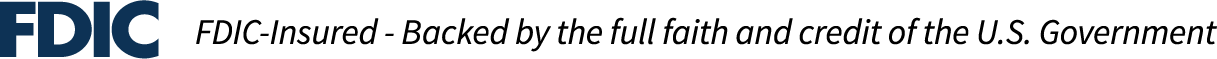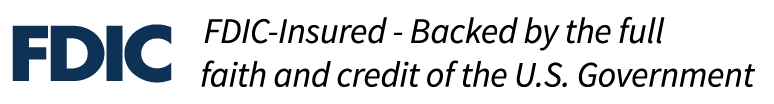Commercial Online Banking First-Time Users
Initial Setup: Download the Secure Browser
Before you can access commercial online banking for the first time, you need to download and install our secure browser on your computer.
During installation, we recommend saying yes when you’re asked if you want to add a shortcut to your desktop. It puts commercial online banking right at your fingertips. After installation is complete, you’ll find Park National Bank Secure Browser in your programs menu. From there, it’s a simple click to open the browser and log in.
Please download the browser for your computer’s operating system:
- Secure browser for Windows 64-bit
- Secure browser for Windows 32-bit
- Secure browser for Mac
Not sure which operating system you have? Here’s how to find out.
How-To: Installation
Use this step-by-step guide to walk you through installing the browser.
How-To: Activation
Use this step-by-step guide to activate your secure browser.
Cloud-Based Access
Some businesses are unable to use the secure browser. If that’s you, you’ll log in through our secure portal. Please bookmark the page for quick access!